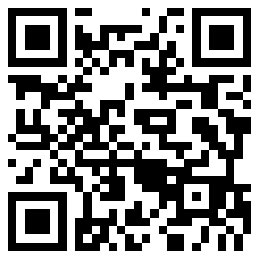维基百科页面信息不实怎么办
|
这里有一个简单的窍门,能让你修改、创建内容,同时不用冒任何风险。直接进入该条目的“对话”页面(维基百科的每个页面都有一个讨论区),而不要直接进入文章页面,然后陈述一下你希望修订该条目的内容及原因。你需要向网上社区交待自己的身份以及与该公司的关系,如果你所陈述的事实和信息源可靠,他们很可能会采纳你的意见。 如果你想编辑某条内容,可以提出申请,在申请中清楚列出第三方可靠信息源的链接,并注明想要在维基页面上直接引用的语句。维基编辑会确保这些内容采用的是中立口吻,然后将其转变为可在维基页面上浏览的代码。甚至还可以请求编辑创建一个关于你的页面,只要你提供知名媒体的相关报道,并确保你的请求符合维基的编辑方针。不过要知道,没人会为你创建刻意吹捧的内容。 3. 以其人之道还治其人之身 如果一些怀有恶意的人或心怀不满的员工利用他们对维基百科规则的了解对你诽谤中伤怎么办?我的回答可能会引起争议(毕竟,我是个媒体推手),那就是:以其人之道,还治其人之身。 维基百科是个严苛的网上社区,拥有一套让人困惑的规则。但是请记住,他们还有这么一条表述清楚的规则:忽略所有规则。有时候,你不得不打破规则,以求获得公平的对待。没错,我要奉劝你的是,你可能得在自己或他人的页面上秘密上传一些内容,确保事实真相得以公开。如果你这么做了,请掩盖好所有痕迹,而且不要太贪心,只需要修正那些不实内容即可。市面上有一些帮人搞定维基问题的公司。我不会推荐它们任何一家,但是确实有这样的公司存在。 我有无数令人胆战心惊的故事可以和大家分享——从一些公司雇佣第三方来控制竞争对手的维基页面,到持有偏见的编辑故意歪曲他们所憎恶的人物或公司,不一而足。有一次,我受人所托,全面修改一位公众颇为关注的演艺明星的维基页面。结果不到一周后,就有一家知名小报对这位艺人进行了整整6页的报道,大篇幅照搬了我们在维基页面上用到的溢美之词。我惊出一身冷汗,生怕这件事变成一桩丑闻。但所幸事情并未如此发展,没人注意到这个记者不光照搬了维基百科上的构思,还大段大段地抄袭了其中的文字。 你必须要掌控自己的维基页面,否则就有可能像我的朋友那样陷入尴尬的境地。我的一位朋友不久前被一份全国性大报的记者提问道:“据维基百科称,您是一位失败的编剧。这是真的吗?” 雷恩•霍立德是《相信我,我在撒谎:一位媒体推手的自白》(Trust Me, I'm Lying: Confessions of a Media Manipulator)一书(http://trustmeimlying.com/)的作者。他是一位专为作家和品牌服务的媒体战略专家。 译者:清远 |
Here's a simple trick to improve your entries or make one without doing anything risky. Go to the Talk page of the entry rather than the article itself (every Wikipedia page has a Discussion section) and post your thoughts on what you'd like fixed. You need to tell the community who you are and your affiliation with the company, but if the facts and sources are on your side, they may listen. If there is a specific edit you want, post a request for that edit. In your request, clearly lay out links to third-party, reliable sources, and provide direct quotations from those sources that will be used for a Wikipedia page. A Wikipedia editor will help ensure that those edits are written in a neutral tone and turned into code viewable on the Wikipedia page.You can even request that another editor create a page about you, provided that you include notable press and steer them in the right direction. But remember, no one will do puff piece for you. 3. Fight fire with fire What do you do when a hater or a disgruntled employee uses their knowledge of the rules of Wikipedia to slander and defame you? My answer may be controversial (I am, after all, a media manipulator): Fight fire with fire. Wikipedia is a tough community with confusing rules. But remember they also have this clearly stated rule: Ignore All Rules. Sometimes you have to break the rules to get your fair shake. Yes, I am saying you may have to surreptitiously post on your page or other pages to make sure the truth gets out. If you do this, cover your tracks, don't get greedy, and fix only what is untrue. There are a few firms out there who can take care of Wikipedia problems discretely. I won't recommend any, but they are out there. I can share a million horror stories from companies paying firms to control their competitors' Wikipedia pages to biased editors out to define the people or companies they hate. I once handled the overhaul of one high-profile starlet's Wikipedia page, and that was followed less than a week later by a six-page spread in a big tabloid that so obviously used our positive and flattering language from Wikipedia that I was almost scared it would be its own scandal. But it wasn't. No one noticed that the reporter had essentially ripped off Wikipedia for not only his story ideas. You have to control your page. Otherwise, you risk putting yourself in the awkward position a friend of mine found himself in when he was recently asked the following question by a national newspaper reporter: "So, according to Wikipedia, you're a failed screenwriter. Is that true?" Ryan Holiday is the author of Trust Me, I'm Lying: Confessions of a Media Manipulator (Portfolio; http://trustmeimlying.com/). He is a media strategist for authors and brands. |