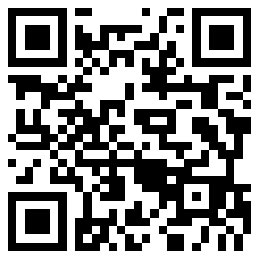The 4 new iPhone features I use most
By Philip Elmer-DeWitt
Apple (AAPL) isn’t scheduled to release the iPhone 3.0 until Wednesday, but like a lot of Apple watchers, I’ve been living with the Gold Master version for the past week. (It’s available on the Web if you know where to look.)
The new firmware is a significant improvement over the old, but not in the ways I had expected. Cut & paste – the feature I’d lobbied for most heavily — can be a lifesaver, but it’s not something I’ve used a lot so far. Ditto for landscape e-mail.
On the other hand, I find myself depending heavily on features I’d never thought much about — like Safari’s new password autofill.
Apple’s list of the top 20 new features of the iPhone 3.0 — starting with Cut, Copy & Paste and Landscape Keyboard — are listed on its website.
These, however, are the features that have been getting the heaviest use around my house:
1. E-mail search. Spotlight search, which lets you search the entire contents of your iPhone, has been getting the most attention. But what I’ve been using most is the search bar that appears at the top of my e-mail inbox. If what I want to find isn’t among the 50 e-mails stored on my iPhone, the search engine digs into the thousands of stored on my server and starts working its way through those.
2. Safari autofill. Any browser worth its salt ought to be smart enough to remember the name and password you use on the sites you go to most often. I don’t know why this wasn’t available on the iPhone from Day 1, but now that it is I find myself visiting sites I had avoided because I was either too lazy to enter the password or too absent-minded to remember it.
3. Automatic Wi-Fi login. This is a real timesaver if you spend a lot of your life in airports, Starbucks (SBUX) and other places with Wi-Fi hotspots that refuse to remember your mobile device from one location to another.
4. Find My iPhone. I haven’t really needed this yet — I’m pretty good about keeping my cellphone close at hand — but this is the feature I demonstrate the most because it’s just so cool. If you have a Mobile Me account and you misplace your iPhone, you can see the phone’s location on a Google (GOOG) map and send it a pinging noise and a “please return me” message. If it’s lost or stolen for good, you can hit a kill button and remotely wipe all your data — passwords, secret phone numbers, embarrassing photos, etc. If the iPhone comes back home, just plug it into your computer and all your data will be restored.
I have two complaints with Find My iPhone, however: 1) it’s turned off by default, something a lot of users probably won’t discover until they’ve lost their phones and it’s too late to turn it on, and 2) for reasons I don’t understand, it only displays the iPhone’s location within a one-block radius.
With Wi-Fi triangulation, Mobile Me ought to be able to locate the device to within a few yards. Seems like an easy fix. I’ll be watching for it when iPhone 3.0 goes live officially on Wednesday June 17. The new iPhone 3G S arrives two days later.