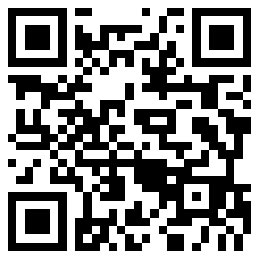办公桌清理实用小窍门
|
把所有非电子的装饰放到一起,扔掉那些坏掉的或不再用的,包括从订书机到胶带座到钢笔和盛放它们的无论什么容器。如果你没有笔筒,任凭笔在桌上滚来滚去,那就去买一个。减少物品数量——5到10支钢笔、铅笔、马克笔、荧光笔之类就太多了。搞清楚你要留下什么,把它们汇总放在一起。 一般来说,把订书机、胶带座、笔筒和记事便笺放在电话旁是个好主意,这样可以很容易地找到和使用它们。而如订书钉、橡皮筋、备用的便利贴之类较少用到的物品应当放在容易够着的最上层抽屉里。 接下来再来看电子产品——计算机、键盘、电话、充电器等等。拆开键盘时,最好先使用罐装空气。这个步骤很重要,因为碎屑会到处飞舞,把你已经擦干净的地方弄得一团糟。然后,用科技产品清洁器或蘸有异丙醇的软布料(不要用任何纸质产品来清洁电子产品,无论它们有多软,因为纸会导致刮痕)来擦拭电脑屏幕、键盘、鼠标、电话筒和电话键盘。解开缠成一团的电缆和电源线。 现在桌子看起来整洁多了。最后一步是使用多功能喷雾和纸巾或湿巾来擦拭桌面。如果你的桌子是石料如大理石制的,请使用该材质专用的清洁产品;不要用柠檬或醋这类酸性清洁剂,它们会导致桌面腐蚀。清洁桌面时,顺便可以把桌角也擦一遍。 建立清洁工具箱:谁没有过在上班时间把咖啡溅在衬衫上的经历?大多数办公室都有的洗洁精是一种很好用的清洁剂,可以用来去除新鲜的污渍。在桌子的抽屉里放上一小瓶不是什么坏主意,顺便再加上一块用来擦拭污渍的速干海绵。 考虑到这些,优秀的办公室清洁工具箱应当包含: • 一包湿纸巾 • 罐装空气 • 异丙醇 • 用于清洁电子产品的油鞣革或其他软布料 • 用于清理衣物、垫衬或地毯上的污渍的小瓶洗碗精和速干海绵 日历提醒:如果你总是习惯性地把办公桌搞得乱糟糟,设定一个两到四周的循环日程是个不错的主意。每个月花上15分钟进行清理,你的办公桌就能保持干净整洁,井井有条。(财富中文网) 译者:严匡正 |
Gather all the non-electronic desk accessories together and get rid of anything that's broken or not being used. This includes anything from the stapler, to the tape dispenser, to your pens and whatever vessel is holding them. If you don't have a pen holder, and are just tossing writing implements around your desk, go ahead and get one. Pare down your collection while you're at it -- five to 10 pens, pencils, markers, highlighters, etc. should be more than enough. Once you know what you'll be keeping, cluster them together. Generally speaking, it's a good idea to keep your stapler, tape dispenser, pen and pencil holder, and a small pad for taking notes near the telephone, so you can easily find and grab them. Less frequently used items like staples, rubber bands, spare sticky notes, and the like should be stored in an easily accessible top drawer. Next turn your attention to your electronics -- computer, keyboard, telephone, chargers, etc. Start by de-crumbing the keyboard using canned air; it's important to do that first, because debris will blow about and make a mess of areas you've already wiped down. Then, using tech wipes or isopropyl alcohol applied to a soft cloth (never use paper products of any sort, no matter how soft, to clean electronics as the paper can cause scratching), wipe down the computer screen, keyboard, mouse, and the telephone receiver and keypad. Untangle any cables and charger cords. By now the desk should be looking significantly tidier! The final step is wipe the desk surface down with all-purpose spray and paper towels, or with a pre-moistened wipe. If you've got a stone or marble desk, use a cleaning product designed for that material; avoid acidic-based cleansers, like lemon and vinegar, which can cause pitting. While you're at it, go ahead and wipe down the arms of your desk chair too. Create a cleaning toolkit: Who among us hasn't spilled coffee on our shirt in the middle of the work day? A good go-to remover for fresh stains is something that most offices have right on hand: dish soap. It's not a bad idea to keep a small bottle of your own in a desk drawer, along with a quick-drying sponge that can be used to tamp at the stain. With that in mind, a good office cleaning toolkit might include: • A tube of pre-moistened wipes • Canned air • Isopropyl alcohol • A chamois or other soft cloth for cleaning electronics • A small bottle of dish soap and a quick-dry sponge for cleaning up spills on clothing, upholstery or carpet Calendar reminders to tidy things up: If you're a habitually messy person when it comes to your workspace, it's not a bad idea to create a recurring calendar entry every two to four weeks. Taking 15 minutes a month can go a long way to ensuring that your workspace remains tidy and in order. |