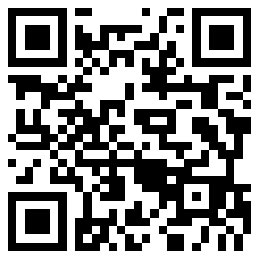与苹果手表第一次亲密接触

|
周一在旧金山的特别发布会上,千呼万唤的苹果手表终于携各种细节(包括定价和出货日)与广大果粉见面了。在官方演讲结束后,苹果公司向参会者提供了第一时间上手体验的机会。 在这种能够率先体验高科技产品的场合,我向来都是“勇猛精进”,此次也借机彻底地体验了一番苹果手表的感观。 苹果公司将提供三个版本的苹果手表,首先是价格最亲民的运动版Sport,其次是中端的Watch,再次是奢华版的Watch Edition。但实际上三个版本的区别仅仅是表壳的材料不同。 把玩这三个版本时,我发现它们的重量略有不同,虽然差别很轻微,但还是能够注意到,这主要是由于这三个版本采用了不同的材料。高端版的Edition使用了18K金材质,也是三个版本中最重的。(或许是因为它咂舌的价格愈发令我手软的缘故。)快速地扫了一眼配置表,我的怀疑也得到了确认。42毫米见方的Edition重约69克,比30克的Sport重了一倍还多。(不锈钢表壳的Watch重约50克。)虽然二三十克的重量差异还不至于让你舍此求彼,但手感上的差异的确是存在的。 去年9月苹果手表首次亮相时,我们对展示区里的手表还只能看,不能摸,每只手表上都循环播放着它的功能演示片。参加过那次发布会的人,对苹果手表的问题恐怕要多过答案。 这一次,苹果手表上的操作系统对参会者全面放开,上手后我迅速地把几乎所有功能都试了一遍。这款手表的响应性非常好,而且屏幕效果极佳,动画效果没有任何迟滞和卡顿——而这在去年九月的展示环节中还没有完全避免。苹果的语音助手Siri的响应速度也很快,不过由于现场环境比较嘈杂,话筒不太容易领会我的语音指令。在图片库里一张张地看照片的感觉很有意思(而且也相当催眠)。 去年九月苹果手表刚问世的时候,它的用户界面一度让我感到困惑。一大堆圆圆的APP图标挤在一块儿,每个看起来都非常小——小到看起来不像是“设计为王”的苹果作品。当小屏幕和小圆圈遇上大手指,那是一种怎样的纠结?看起来不像苹果一惯的作风。 不过苹果手表其实高度依赖它所谓的“数字表冠”旋钮(digital crown),以此减轻手指作为主要输入方式的压力。现在我已经会用它了,比如用来放大APP的图标,然后你就突然有了非常“苹果范儿”的感觉。虽然初次上手有点不适应,但熟悉起来其实也很简单。 |
At its Special Event in San Francisco on Monday, Apple offered more detail—including prices and shipping dates—for its highly anticipated Watch. After the keynote, it made the wearable devices available for attendees to evaluate. Never one to shy away from tinkering with shiny—and boy, were the display models shiny—new gadgets, I stayed well past my welcome to thoroughly get a feel for Apple’s Watch. The company will release three different models of the Watch—affordable Sport, mid-tier Watch, and ultra-luxe Edition—the difference among them strictly the material used for the casing. When I picked them up, there was a slight, yet noticeable difference in their weight, due to the different materials. The Edition, which is available in 18-karat gold, is the heaviest, or so it felt. (Though it may have been the price tag weighing down my arm.) A quick check of the specifications-sheet confirmed my suspicions—the 42mm Edition weighs in at 69 grams, more than double that of the 30-gram Sport model. (For those interested, the stainless-steel Watch weights in at 50 grams.) The weight differences are not significant enough to push you to another Watch model, but they do exist. When Apple first debuted its Watch in September, the demo area it provided was full of watches we couldn’t use. Each one ran a looping demo that showcased basic features. Those of us in attendance were left with more questions than answers. This time, the operating system on Apple Watch was fully functional, and I made sure to use all of it when I got my paws on them. It was highly responsive, and looked fantastic on the screen. Animations lacked any stuttering or lag, something I saw on the demo units in September. Siri, the voice-prompted virtual assistant, was quick to come up, though the mic had a hard time picking up commands in my noisy environment. Zooming in and out of the Photos library was fun (and rather hypnotic). In September, I felt confused by the user interface of the Watch. The collection of round app icons looked small—far too small for what I had come to expect from design-centric Apple. Small screen, small circles, big fingers? It didn’t feel like the usual thinking from Cupertino. But the Apple Watch relies heavily on its so-called digital crown as a way to take pressure off the finger as a primary method of input. Now that I’ve been able to actually use it—to zoom in on a section of app icons, for example, consequently enlarging them—the experience suddenly became very Apple-like. The crown was easy to turn, with a little resistance, but not too much. |