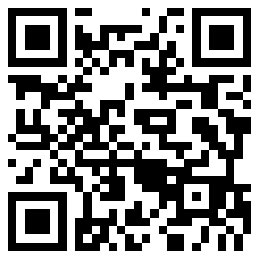寻找最好的iPad电容笔

FiftyThree公司推出的Pencil电容笔,其造型像是一支木工铅笔。
|
让我们面对现实吧:当你用笔在纸上写下一行字,把石墨或墨水凝成的字迹留在一张白纸上,总会产生一种说不清道不明的感觉。这一系列涂鸦变成了一种思想的体现。随着你的思想写写划划、删删改改,你的手也忙个不停。书写这套动作,已经成为思考过程的一部分。 科技奇迹般地缩短了这些步骤。电脑和平板电脑(以及键盘、鼠标、电容屏甚至语音识别软件等)使我们可以更快地进行思维的创造。但问题是,有些时候,我们的意识还没有跟上科技创新的脚步。所以为了让正确的创意喷涌而出,有时候我们不得不放慢脚步,来一点“低科技”作为佐料。 作为一个依靠盯着闪烁的光标(它似乎总是比我快一步)讨生活的人,我经常发现自己对微软Word之类的软件有抵触情绪。我不是在吹嘘自己有格调,不过我认为书写是一种舒适的行为,但是随着数字化的发展,这一点经常被人忽略了。(呃,米兰人除外,做Moleskine高档笔记本的那群家伙似乎懂得这一点。) 不管你信不信,一些科技公司也意识到了这个问题。比如微软等公司就花费大量精力,试图在平板电脑上模拟用纸笔写字的感觉。这也是为什么微软要把Surface Pen当作Surface Pro 3平板电脑的主要卖点之一。我在早些时候的一篇专栏文章中曾写道,Surface Pen的表现让我非常惊艳。前一阵我去日本出差时也带着它参加了一场又一场的会议,不断有人问我:“这是什么笔?”(下一句话经常就是:“它能在iPad上用吗?”) 当然,Surface Pen是不能在iPad上用的,它的专有软件只在微软的产品上兼容。不过问的人多了,我就开始搜索有没有和Surface Pen的体验差不多、甚至接近传统纸笔书写感觉的iPad专用笔。 我首先找到的是FiftyThree公司推出的Pencil笔(售价60美元以上),它的造型让人联想起木工铅笔,胡桃木加铅笔芯的搭配更强化了这种感觉。笔尖一端有一个软软的橡胶头,用来在iPad显示屏上写字;笔端有另一个接触点,模拟的是橡皮擦的功能。借助一个蓝牙4.0传感器,它可以探测笔尖的压力(通过软件可以转换成笔迹的粗细),也可以探测到你是在使用笔尖还是使用橡皮擦,同时也可以避免当你把手放在屏幕上时,出现不合时宜的涂鸦。 |
Let’s face it: there is an inexplicable bond created when you slide a pencil or pen across a piece of paper, leaving traces of graphite or ink on what was once a blank canvas. That series of scratches coalesce to form a manifestation of an idea. As your mind scribbles and erases and scribbles some more, so does your hand. The physical steps become a part of the mental process. Technology has done wonders to reduce these steps. Computers and tablets (and keyboards and mice and capacitive displays and even speech recognition software) help us more quickly create. The problem, it seems, is that sometimes our minds aren’t quite up to speed. We need a little low-tech resistance to make the right ideas flow. As someone who makes a living staring at a blinking cursor that seems to always be a step ahead of me, I often find myself retreating to—if you’ll permit me saying so, here on this website—the analog version of Microsoft Word. Not to romanticize it, but writing is an intimate act, and that aspect is often overlooked as digitization marches on. (Well, except in Milan. The folks at Moleskineseem to get it.) Believe it or not, technology companies seem to be aware of the problem. Microsoft, among others, is putting a lot of effort into replicating the familiarity of pen and paper on a layer of pixels below a slab of glass. It’s one reason why the company touted the Surface Pen as a primary selling point for its Surface Pro 3 tablet. As you may recall from an earlier column, I was veryimpressed with how it performed, and as I went from meeting to meeting with it during a trip to Japan, people continued to approach me and ask: “What stylus is that?” (Which was often followed by: “Does it work with the iPad?”) The Surface Pen does not work with an iPad, of course—its proprietary software is Microsoft-compatible only. But the inquiries set me on a search to find an iPad stylus that could replicate the experience of the Surface Pen and, by extension, the conventional pencil or pen. My search began with Pencil from FiftyThree ($60 and up). Its chiseled form is reminiscent of a carpenter’s pencil, and its walnut or graphite housing underscores the reference. On the business end you’ll find a soft rubber tip designed to glide across an iPad display; the butt of the tool offers another contact point that’s meant to duplicate an eraser. Thanks to a Bluetooth 4.0 sensor, the implement can detect tip pressure (which, through software, translates to line thickness), determine when the eraser end is in use, and eliminate any errant doodling when you rest your palm on the screen. |