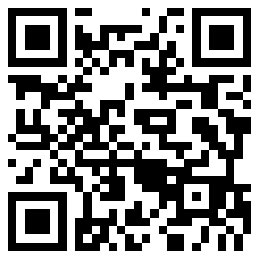iOS 8最大亮点:通知功能改善 查看提示同时可直接操作

|
苹果公司(Apple)的iPhone通知功能一向运行良好。它能很方便地让某个应用在屏幕上弹出一个提示,告诉机主在其没有用到这个应用时发生了什么。就算手机锁屏时它们也能用,所以当口袋里的手机震动时,机主能看到这条短信重不重要(实际上,它们有点太好用了——成了一种常常冒出来的干扰)。 目前市场上涌现出来的各类智能手表虽尚处发展早期,但却似乎是为通知功能度身定制的。以在众筹网站Kickstarter上一炮而红的成功之作Pebble为代表,智能手表已成为智能手机功能有限的伴侣。智能手表能让人更方便地看到通知——这主要是因为手腕翻动灵活——所以机主不必从口袋或钱包里掏出手机就能看到提示的内容,或是谁打电话来。 但是苹果手机的通知功能比较局限,而且只能显示内容。而谷歌公司(Google)的Android系统(及其窗口小部件)及微软公司(Microsoft)的Windows Phone(凭借其动态磁贴)则能让人以更富动感的方式查看实时提示。不过,查看提示的这整个过程还是效率低下:要激活一个通知,就必须从口袋或钱包里掏出手机,解锁,再打开相关应用。 保罗•尤金是一款名为Human的健康应用的iOS开发者。他称苹果手机现在的通知功能作用十分有限,因为它们一般用不了多久就会蜂拥而至,挤得满满当当。他表示,锁屏上的通知列表充斥着“太多无用扰人的通知”。“我就是那些会关掉通知功能的人之一,因为它们根本没用。比如收到Facebook的50个不同的‘赞’真是乏味至极。” 印度公司MetaRain的应用开发人员阿尼如斯•库恩涂尔称,苹果公司亟需找到一种办法,“显示并清除那些琐碎的通知,而不是打开一款”一开始就促发提示的“应用”。 上周,苹果公司在旧金山举行的全球开发者大会上让公众一睹了其全新移动操作系统iOS 8的真容。大会期间及之后的绝大多数媒体报道集中关注的都是苹果推出了全新的健康追踪软件HealthKit,全新的便于家庭使用的iTunes账户结构,全新的QuickType键盘以及全新的编程语言Swift。 但实际上苹果公司也彻底改进了通知系统,并让第三方应用可以运行信息量丰富、远不止一行文本的所谓小部件。在iOS 8中,你可以直接敲击一个提示并执行操作——所以如果同事发给你一个会议邀请,你可以马上接受,而不用在走过去那种先看见,再点击,再打开日历应用,最后才接受这种老路。 在发布大会上,苹果软件工程高级副总裁克雷格•费德里吉展示了这些改进。他手机上的易趣(eBay)应用提供了一种动态的及时更新小部件,能让他看到自己正在出价竞拍的实时情况。只需轻轻一点,他就能提高自己的出价,而无需再打开应用本身。 对应用开发者来说,这一改进十分令人激动。保罗•尤金称,他的Human应用就是测量一个人每天的活动量再催他们动起来,完成30分钟锻炼的;互动式通知能大大增强这款应用的功能。他说:“更智能的小部件能让我们把自己的应用全天候地呈现在用户眼前。并能帮助他们在健康方面逐步做出更明智的决定。” 那些靠与用户频繁互动发展壮大的应用肯定会从苹果的这次彻底改进中受益良多。但库恩涂尔也对这一改进背后的技术十分兴奋,并计划用小部件来改进他的社交照片聚合应用Colorbay。今后它能显示“你所有上传照片中三到四张的缩略图。而且自从你最近打开这款应用以来,很多照片都已经更新过了,”他说。而如果Colorbay能做到这一点,Instagram当然也能。 不过苹果的全新通知系统可能对下一波智能手表——对苹果来说则是首款——的影响是最大的。这个系统可以让智能手表的设计比现在更动感,从而让各种应用可以往手表上推送有意义的、可马上操作的信息。 苹果公司以外很少有人明确知道苹果是否正在计划生产可穿戴设备,更别说手表之类的了(一般苹果会在每年秋季推出新品,在冬季宣布其他新品开发计划;随着时间推移,大家自然会知道今天的这些传言是否会在今后实现)。不过本次全球开发者大会上推出的其他新技术,如不同设备间点对点AirPlay视频分享技术,将iPhone上的呼入电话转到Mac上的技术,都表明苹果最终还是对互通技术投入了很大精力,也正是这种技术可以让iPhone和iWatch实现连接。 只要这种手表不会又变成让信息复杂化,甚至让人抓狂的来源就行。iOS开发者,开发了个人助理应用24me的吉拉德•赫塔驽表示:“你知道,那些简单、用的最多的提示只需点一下就行:接受、拒绝,或其他操作。”智能手表能干得好吗?“它会变得更有效率也更有趣的。”(财富中文网) 译者:清远 |
Apple’s AAPL 0.59% iPhone notifications work pretty well. They’re a convenient way for an app to pop an alert on your screen to say something has happened while you weren’t using it. They even work when the phone is locked, so you can see if the SMS that just made your phone buzz in your pocket is important or not. (In fact, they’ve proven to be a little too good—a constant distraction. But I digress.) The current crop of smartwatches, a type of device still very much in its infancy, seems tailor-made for the notification. Typified by the runaway Kickstarter success Pebble, the smartwatch serves as limited-feature companions to smartphones. A smartwatch puts a notification closer to your eyes—thanks to a flick of the wrist—so you can check what an incoming alert says, or even see who’s calling you, without digging a phone out of your pocket or purse. But Apple’s notifications are limited, and display-only. Both Google’s GOOG -0.28% Android (with its widgets) and Microsoft’s MSFT -0.39% Windows Phone (with its Live Tiles) offer a more dynamic way to check real-time alerts. Nonetheless, the entire process is rather futile: To act on a notification, you must fish your phone out of that pocket or purse anyway, unlock it, and launch the app in question. Paul Veugen, an iOS developer behind a health app called Human, says that Apple’s current iPhone notifications are limited because they rapidly become overwhelming. The notifications list on the lock screen fills with “so many useless, disrupting notifications for most apps,” he says. “I’m one of these guys that turns off notifications because they don’t work. It’s just not interesting to receive 50 different notifications for ‘likes’ on Facebook.” What Apple really needs, Anirudh Coontoor, an app developer at the Indian firm MetaRain, is a way to “display and clear trivial notifications instead of opening the apps” that have triggered the alerts in the first place. Last week, Apple gave the public its first look at iOS 8, the newest version of its mobile operating system, at its Worldwide Developers Conference in San Francisco. Much of the coverage during and after the event focused on Apple’s introduction of HealthKit, its fitness tracking software, a new family-friendly iTunes account structure, a new QuickType keyboard, and a new programming language, Swift. But the company also completely revamped its notifications system, and created a way for third-party apps to run information-rich, so-called widgets that go beyond a simple line of text. In iOS 8, you’ll be able to tap on an alert and perform an action—so if your colleague sends you a meeting invite, you can just accept on the spot, instead of see it, click on it, launch the calendar app, and accept it. At the event, Apple’s senior vice president of software engineering, Craig Federighi, showed off the improvement. His eBay app provided a dynamic, updating widget to report on a live auction in which he was bidding. With a tap, Federighi was able to increase his bid without launching the app itself. The development is very exciting for app developers. Paul Veugen says his Human app is all about measuring a person’s motions through the day and then prompting them to get moving and complete 30 minutes of exercise; interactive notifications could really boost the app’s abilities. “Smarter widgets will allow us to put our app in front of users almost 24/7,” he says, “and will help nudge them into smarter decisions about their health.” Apps that thrive on repeated interactions with users will certainly benefit from Apple’s overhaul. But Coontoor is equally excited about the underlying technology, and plans to use widgets to improve his social photo aggregation app Colorbay. In the future, it could show “small thumbnails of three or four photos from all your feeds, and say, ‘This many photos have been updated since you last opened the app,’ ” he says. And if Colorbay can do it, so can Instagram. But Apple’s new notifications may have the greatest impact on the next wave of smartwatches—or in Apple’s case, its first. The system allows for a far more dynamic smartwatch design than is currently available, allowing apps to push meaningful and actionable information to a wrist-bound device. Few outside of Apple’s walls know for certain whether the company plans to make a wearable device, let alone one worn on the wrist. (Apple traditionally introduces new products in fall and announces others in winter; time will tell whether today’s rumors are based in tomorrow’s reality.) But other technologies introduced during WWDC, such as peer-to-peer AirPlay video sharing between devices and the ability to transfer phone calls from an iPhone to a Mac, suggest that Apple is finally focused enough on interoperability to make an iPhone-iWatch combination possible. Just as long as the watch doesn’t become its own source of complication, and by extension, frustration. “You know, the simple, most frequent alerts are those that need just a tap: Accept, decline, and so on,” says iOS developer Gilad Hertanu, who built the personal assistant app 24me. The smartwatch that gets it right? “It’s going to be much more productive and fun.” |